Tax Exemption Registration
Many of our Factory Direct Hardware customers make purchases that qualify for tax exemption. If your purchases qualify for exemptions, we are here to help you. If you have tax exempt status, please follow the steps below. Within 24 business hours after your form is submitted, you will be able to make tax exempt purchases. If you have any questions, please call 855-368-1040
Step 1
You will need to create an account through Factory Direct Hardware. If you already have an account, please proceed to Step 3.

Step 2
Enter your email address and choose a strong password you will remember. Click Create
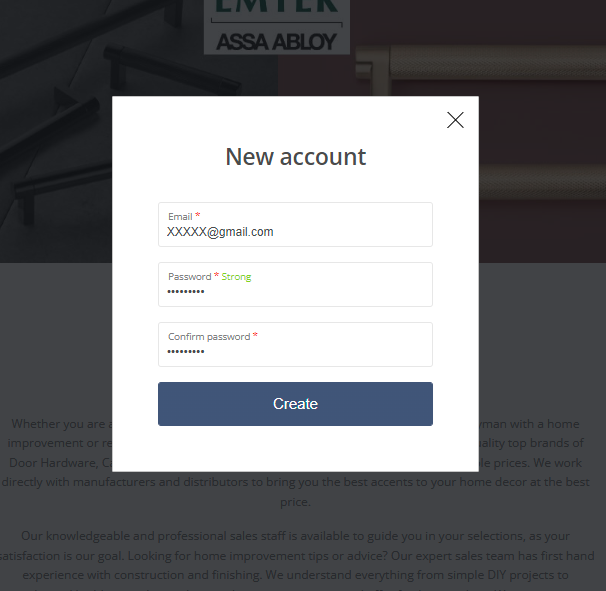
Step 3
After you enter your email address and create a password, you will be redirected to your customer portal. This is where you can track orders, message Customer Service, save your shipping address and credit cards, and this is where you will upload your tax document. Click on the Tax Exempt Certificates tab.
 Step 4
Step 4
Click on Choose Files and select your tax document from your computer or device. Then click Upload.
 Step 5
Step 5
Once the document is submitted you will see the status as Disabled. Your form has been submitted but is still in the review process. Please allow 24 business hours for the form to be reviewed.

Step 6
Once the document is approved your account status will change to Active. You can now place orders, and will not see taxes on the order.


